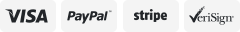-40%
NC7122-QR power supply for Smartpool Scrubber NC71 or PT9i with or w/o QC or RC
$ 118.27
- Description
- Size Guide
Description
This is a NC7122-QR which combining both QC (1 hour / 3 hours timer) and RC (remote control) in one piece of power supply.QC robot can use the (1 / 3) hours select switch and get 1 hour quick clean or 3 hours full automatic cleaning
RC robot needs to reset the RC code before you can use it. This is called RC pairing.
Quality and affordable pool robot accessory by EZ Care. This is not created or sold by Smartpool or Smartkleen. EZ Care has our own definition of customer service and our own quality standard
ETL listed. 120V for USA and Canada. 1 year
Replacement power supply for robotic pool cleaner marketed under the brand Smartpool Nitro, NC52, NC52S or PT7i. This power supply is made by EZ Care which has high quality standard. This power supply is not made or created by Smartpool who has their own definition of customer service and have different quality standard from ours.
RC pairing:
(1)
Open up the power supply. There should be 6 long screws and 1 short screw
(2)
There is a tiny black colored round push button at underside of the power supply top shell.
(3)
Push and hold the button, then power up. Now the RC signal light flashes
(4)
Insert battery into the newly bought hand held RC controller. Press and hold any one of the 4 black colored push switches (Forward, backward, turn left, turn right). Hold until you see the signal light on the power supply turned from flashes to constant on. Then you can release your finger.
(5)
Now the power supply and hand held controller is ready for pairing. Press any switch on the hand held RC controller. Any switch is okay. It will send out a RC signal to the power supply. The signal light on the power supply briefly flashes once when the power supply receives such signal.
That acknowledge signal received and pairing done. You can turn off and unplug the power supply.
Put the 7 screws on power after all are done.